Trip Coordinators are a view-only role. This is great for anyone you want to give access to trip information but do not want to edit or make changes.
WARNING: Once an email address is assigned to be a Trip Coordinator, they cannot have any other role and cannot make their own Trips.
Who should I add as a Trip Coordinator?
You will want to invite a Trip Coordinator to your trip when you are working with someone that needs to see all the information across all your Travelers but should not be able to make changes to the itinerary or other trip information.
TIP: Often, a Trip Coordinator will go on the trip as well. You might also want to add them to the trip as a Traveler.
Examples include:
- Ground tour operator
- Guide
- Group Leader
- Professor
- Teacher
- Coach
- Manager
- Executive Assistant
What will my Trip Coordinator have access to?
As a Trip Coordinator, the User has a VIEW ONLY role, so they will only be able to:
- Access the SHARE TRIP LINK (to share with travelers to get registrations)
- CANNOT add/edit people from TripCRM
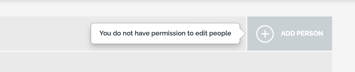
- CANNOT add/edit people from TripCRM
- View ITINERARY & HIGHLIGHTS and optional itinerary responses
- View TASKS and TASKS RESPONSES
- View RESOURCES & UPLOADS
- TRIP RESOURCES provided by Planner to Travelers
- Documents uploaded by Travelers in response to TASKS
- Send messages, invites, and reminders to Travelers
TIP: The Trip Owner will be able to send messages as if they were the Trip Coordinator since they may get better responses from people if they get the message from someone they know.
How do I add a Trip Coordinator?
- Trip Coordinators can be added to a trip from MANAGE TRIP PLANNERS
- Select ADD USER
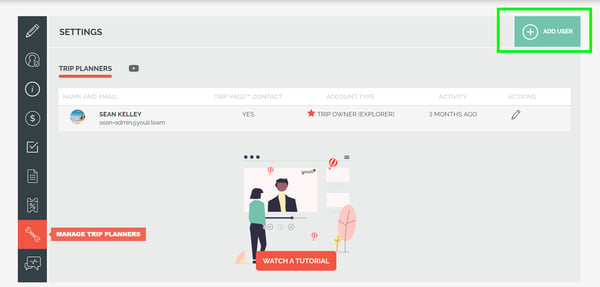
- Enter their email
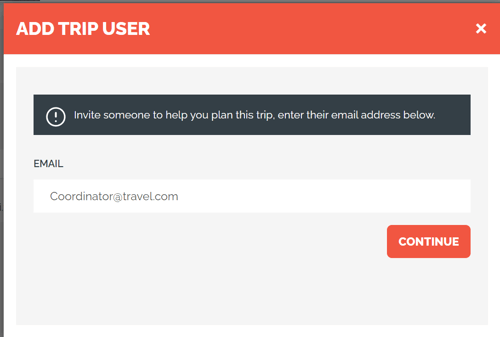
- Fill out the information and select ADD
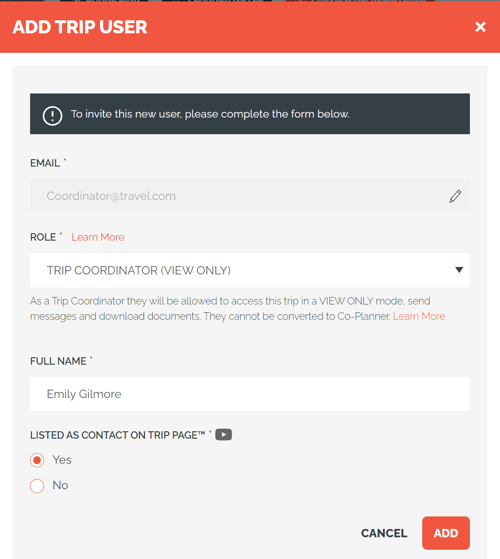
Troubleshooting
Why am I only seeing the option to add someone as a Co-Planner (and not a Trip Coordinator)?
- If, when following the steps above, you're seeing this
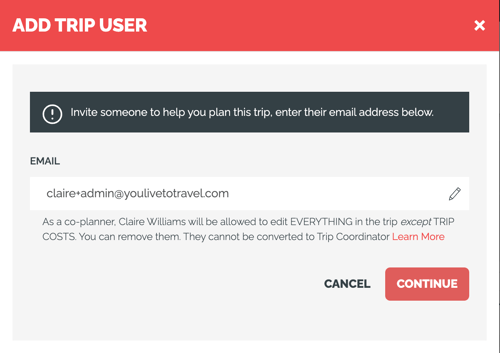
- And after clicking "CONTINUE" you are not seeing these different role options (but it's stuck on Co-Planner), this is because the email address you entered already has a different type of YouLi account (like a Co-Planner, for a different TRIP).
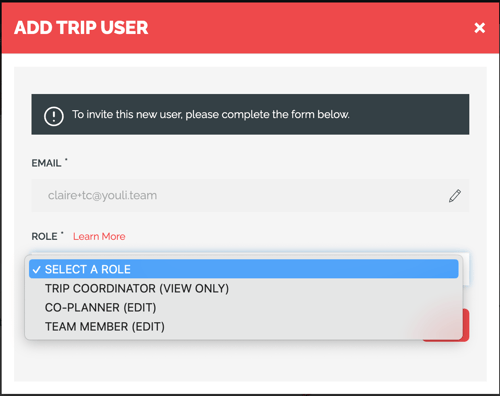
- If the person you're trying to invite to be a Trip Coordinator already has an Explorer account or has been added as a Co-Planner in the past, they cannot be added as a Trip Coordinator.
- Trip Coordinator is a specific kind of user in YouLi and you cannot be a Trip Coordinator on one Trip and a Co-Planner on another.
Can a Trip Coordinator also be a Traveler on Trips?
- Yes! ALL users in YouLi can also be Travelers - if the email on the account matches then they will see their TRIPS under the "MY TRAVEL" tab in their TRIP DASHBOARD.
- If you'd like your Trip Coordinator to also be added as a Traveler (to the same TRIP), ideally you'd add them first as a Trip Coordinator when you make the Trip. Once they are added as a Trip Coordinator, you can add them as a Traveler too (using the same email address) and they will then also see the Trips they are going on as a Traveler (Important: they don't need a separate YouLi "Traveler" account).
Need more help? Reach out to the YouLi Support Team via the chat box at the bottom of your screen or submit a Support Ticket request. If you need more advanced support, schedule a 1:1 Consulting session with one of our experts, and we will walk through Traveler flow options & best practices.
