Installments are a great way to let your Travelers make their payments over time, but what does this look like for your Traveler?
NOTE: Don't have installments set up yet? Take a look at this article if you need help turning on an installment plan.
How Installments appear to Travelers on the Trip Page Invoice
If you have INSTALLMENTS enabled, your Travelers will see two options listed under CHOOSE A PAYMENT PLAN when they are checking out:
- PAY DEPOSIT/INSTALLMENT #
- PAY IN FULL/PAY REMAINING BALANCE
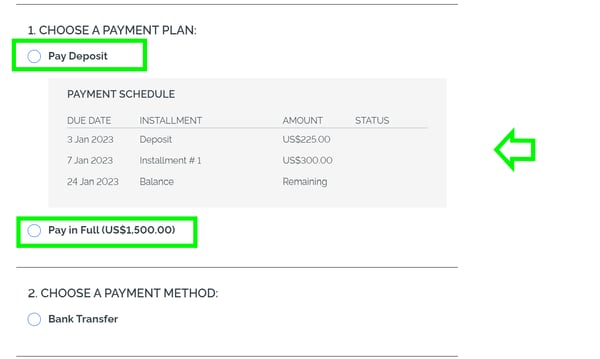
They will also see a list of all their upcoming installments so they know what is due and when.
NOTE: Travelers will always have the option to PAY REMAINING BALANCE.
What happens if an installment is overdue
If an installment is overdue, your Traveler will see that installment marked in one of three ways:
- DUE SOON
- DUE NOW
- OVERDUE
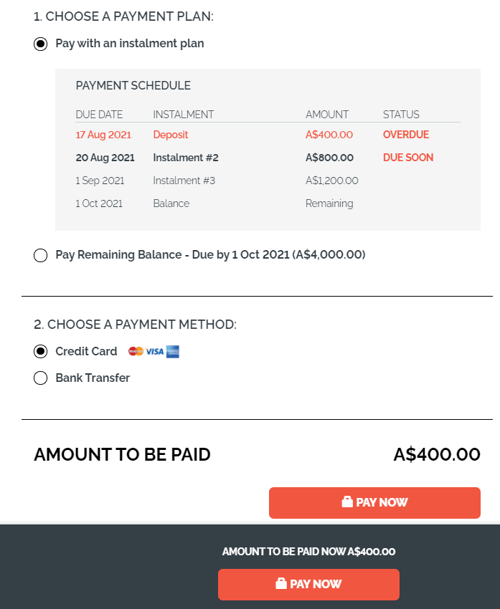
Need more help?
Reach out to the YouLi support team via a chat box at the bottom of your screen or submit a ticket request. If you need more advanced support, schedule a 1:1 Consulting session with one of our experts, as we will walk you through the features and best practices.
