Looking for an alternative to DocuSign, WaiverSign, or other expensive digital signature platforms? Did you know that you don't have to physically draw your signature for it to be binding?
Laws that govern the enforceability of e-signatures in different countries
- United States: ESIGN (Federal) and UETA (State Law*)
- United Kingdom: The Electronic Signatures Regulations 2002
- Canada: PIPEDA (Federal) and UECA (Provincial)
- European Union: eIDAS (Except in Switzerland)
- Australia: Electronic Transactions Act
- New Zealand: Electronic Transaction Act
* Illinois, New York State and Washington State don’t use UETA, but have similar laws in place.
All of these laws require certain elements to be in place for an e-signature to be legally binding and protect signers. If you aren't sure your jurisdiction allows Typed electronic signatures, check with your legal advisor.
These are the elements required to make electronic signatures legally binding (including the typed signatures as used on YouLi)
1. Intent to sign
To create a legal signature on an electronic document, the contained clauses must be clear and the signature must be made with intent.
2. Implied or express consent to sign electronically
The signing platform should either:
- include a clause that the client agrees to sign electronically
- OR: be even clearer, by adding a checkbox on the form that they consent
3. Signature attribution
You might be surprised that typing your name on a document can count as a legally binding signature. The key is in the requirement to maintain a digital audit trail that associates the signature with unique identifiers such as a timestamp and email.
Since YouLi is a Traveler portal, the signature is associated not just with their email, but their entire contact record in the TripCRM.
Each contact has an audit trail of key activity on the platform, including the completion of the signature task.
4. Protection of signature
The signature must be securely connected to the document and not stored apart. Signed documents must be stored in an encrypted environment and not sent to anyone outside the involved parties.
The document and the signature are stored securely in the Trip on YouLi.
5. Copies sent to the signer
Upon signature, a copy of the document including the signature must be provided to the client.
YouLi automatically provides the signed document in the Traveler's completed task list. This can be printed from the Trip Page if a downloaded copy is required.
6. Record retention
As the document owner, you also need to keep the signed copies of your document to be shared when required.
YouLi stores all signed task documents securely in the cloud, and individual tasks can easily be referenced from the TripBoard for each Traveler as needed.
7. Opt-out must be an option
Finally, your traveler should always have the option to opt-out of digital signing in preference to signing a paper contract.
If someone requests this option, you can do it in person on the trip, OR you can assign them an individual task that allows them to download the waiver, sign it physically and then upload a copy back to the task so you have a copy.
Check out this overview & see what a Typed Signature looks like in YouLi!
- In the US, typed signatures are used to create law. You can present an e-signature in court as evidence as well.
- In the UK, typed signatures got accepted under the country’s Act by the Electronic Signatures Regulations in the year 2002. According to this Act, it’s not a must for a contract to consist of a written signature. For an agreement to be valid, all it takes is for all parties to agree mutually and understand the contract thoroughly. Hence a typed signature constitutes as proof that all parties involved have agreed to the terms.
- In the EU, typed signatures became accepted as legally binding through a community framework directive for electronic signatures. According to this directive, an electronic signature cannot get rejected by the mere fact that it was electronically created.
What are typed signatures and are they legal?
Using a typed signature in your business is legal and accepted. But for it to be legally valid, you must adhere to the following rules:
-
Prove that the signer wanted to sign by providing options like “Cancel.”
-
Prove that the signer wanted to carry out their business electronically. Ensure you get consent from the signer before signing that they accept to use a typed signature in your business transactions or contract. The best way is also to give the option of signing on paper and allowing the signer to choose.
-
Give a definite attribute of the signer’s typed signature. Record an email trail, mobile phone number, timestamp, and IP address. An identification system such as two-step identification for signers may be used. The signer might see it as an extra step, but it helps in improving your signer’s standard of attribution.
-
Ensure you connect or associate the signature with the signed document.
If you meet all the above requirements, all your typed signatures get termed as legally binding.
Typed Electronic signature acceptance method in YouLi
A simple way of allowing your Travelers to sign a document is to to create a TASK with a response type of CUSTOM FORM
if directed by your legal advisors, you can add a checkbox or radio button that indicates they have agreed to be bound by the attached document, by clicking and completing the task.
In this example the document includes the clause:
"By typing my name and clicking the "COMPLETE" button below, I acknowledge that I have carefully read and understood this waiver of liability and voluntarily agree to its terms and conditions."
So the fields are just:
- Type your full name to accept
- Date of Signature
- this can be captured in a field from the signer and is also recorded by the platform
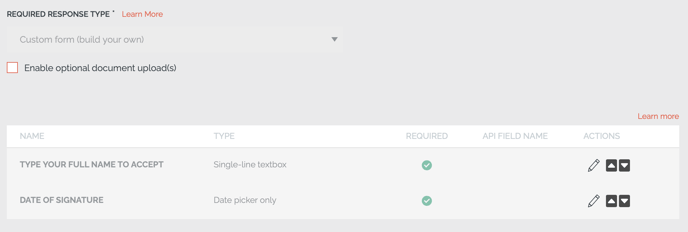
Example of a document signature utilizing a Custom Form
This is how the traveler will see the end of the liability form and be prompted for a digital signature using a YouLi CUSTOM FORM.
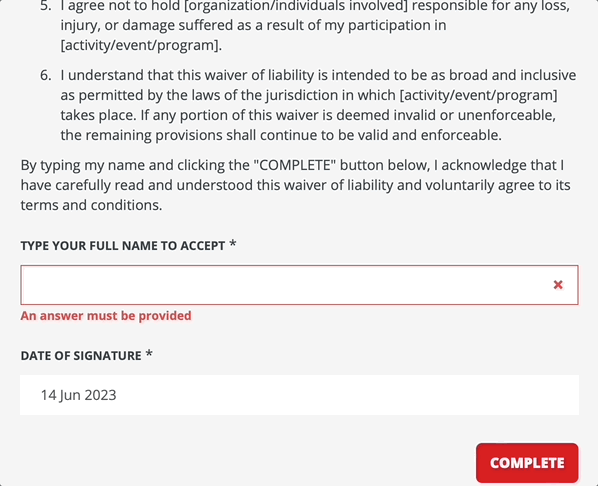
Where can the traveler find a their copy of the document?
- Send them a message which includes a link to their Trip Page
- Click on the menu item with the checkmark icon
- Click "SHOW COMPLETED" if the completed tasks are hidden
- Scroll to the task with the signature
- Click to expand the task to see the document and the completed signature
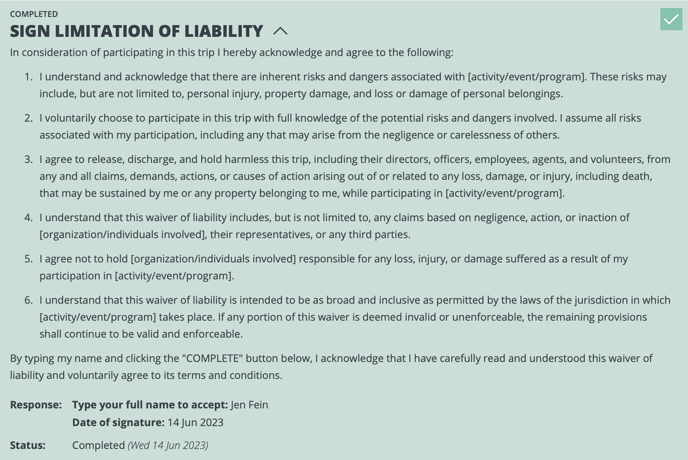
Where do I (the Planner) find the record of the signature?
- INDIVIDUAL: From the TripCRM, click on the person's name to access the TripBoard
- Scroll down to the completed tasks to see the Typed Signature
- Scroll to the activity feed to see when the submitted their signature
- ALL SIGNATURES: From Manage Tasks:
- Find the signature task and click RESPONSES to view all the signatures and dates for each person
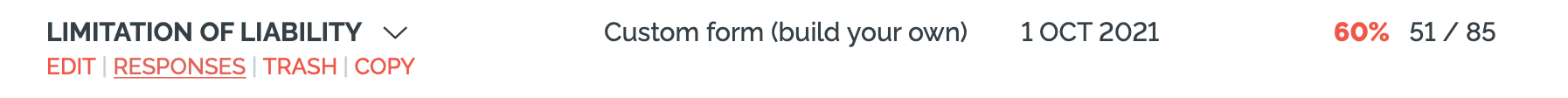
Need more help?
Reach out to the YouLi support team via a chat box at the bottom of your screen or submit a ticket request. If you need more advanced support, schedule a 1:1 Consulting session with one of our experts, as we will walk you through the features and best practices.
